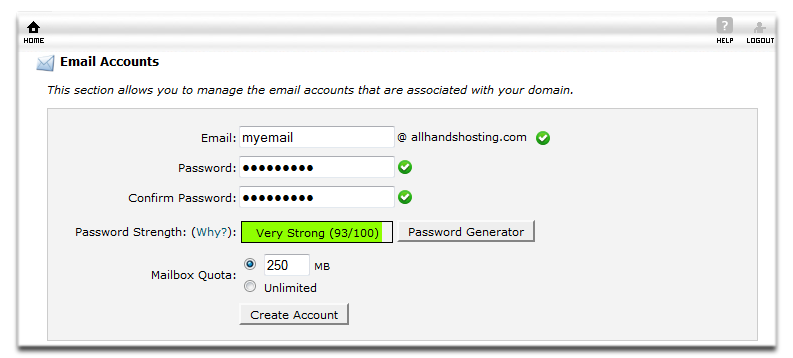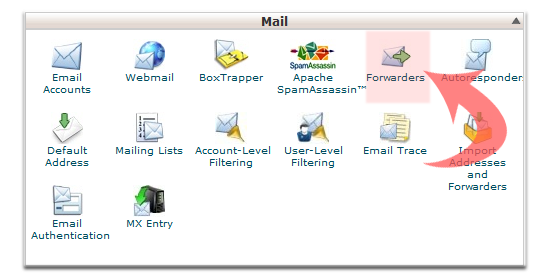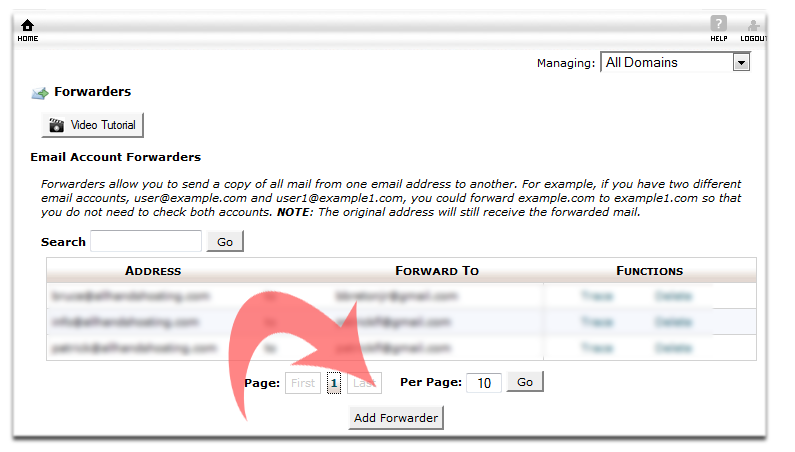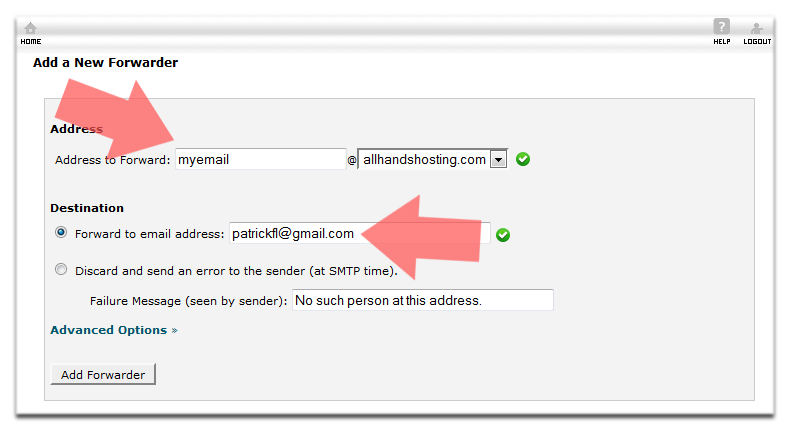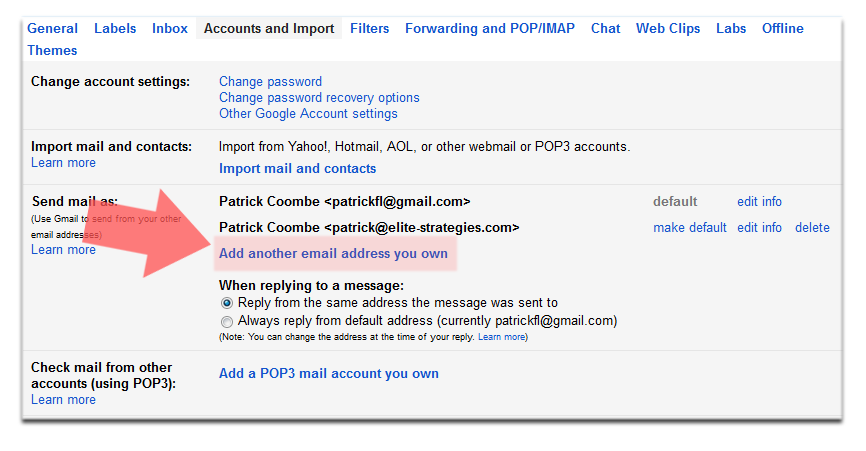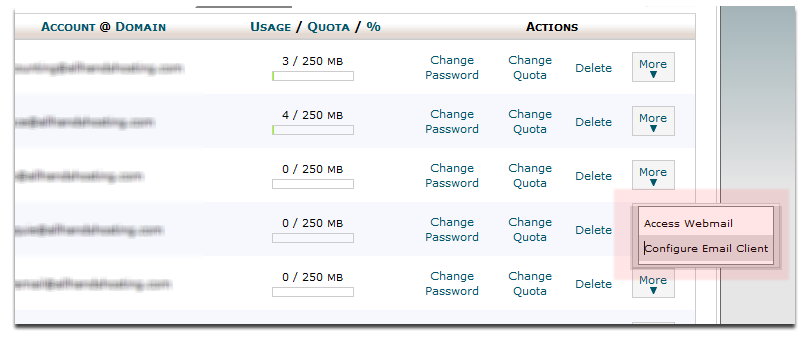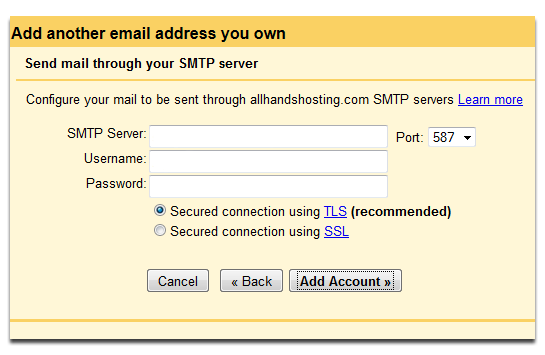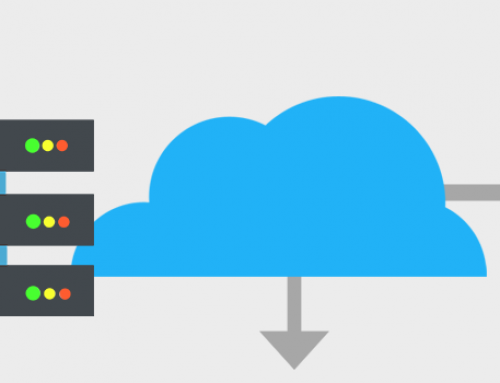This is yet another extremely popular and common question that we get from people everywhere and our #2 most common support ticket request.
Let’s jump right into things.
To begin, you must have the following:
- A valid Gmail.com account with username and password
- A hosting account with email / password with user name and password
We will assume the hosting account is a basic *nix server with cPanel access.
Create your email account
Always make sure to use a strong password.
Once setup, go back to cPanel and click on forwarders. You will need to create a forwarder from your company email to your Gmail address.
Input your email address, then select the destination (your Gmail).
Head on over to Gmail, go to settings, Accounts and Import then “add another address you own.”
Go back to cPanel, Email, then select “configure email” in order to get the settings you need for the next step.
Go back to Gmail, and use the settings from cPanel for this step. Different servers have different settings.
You’re done! You can now go to Gmail and send from either your Gmail address or your @domain.com address. All email will forward to Gmail. This will also synch up if you have a Gmail app on your phone.
Please let us know if you have any questions!